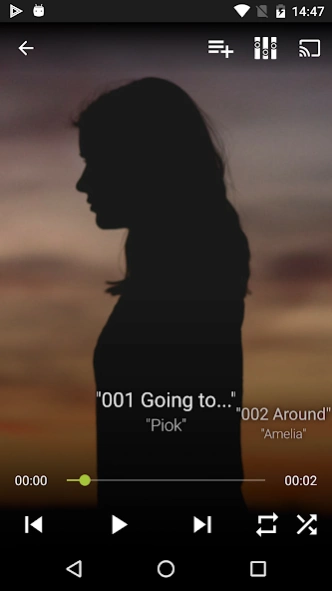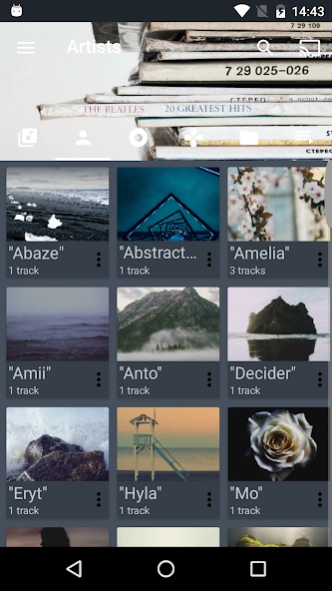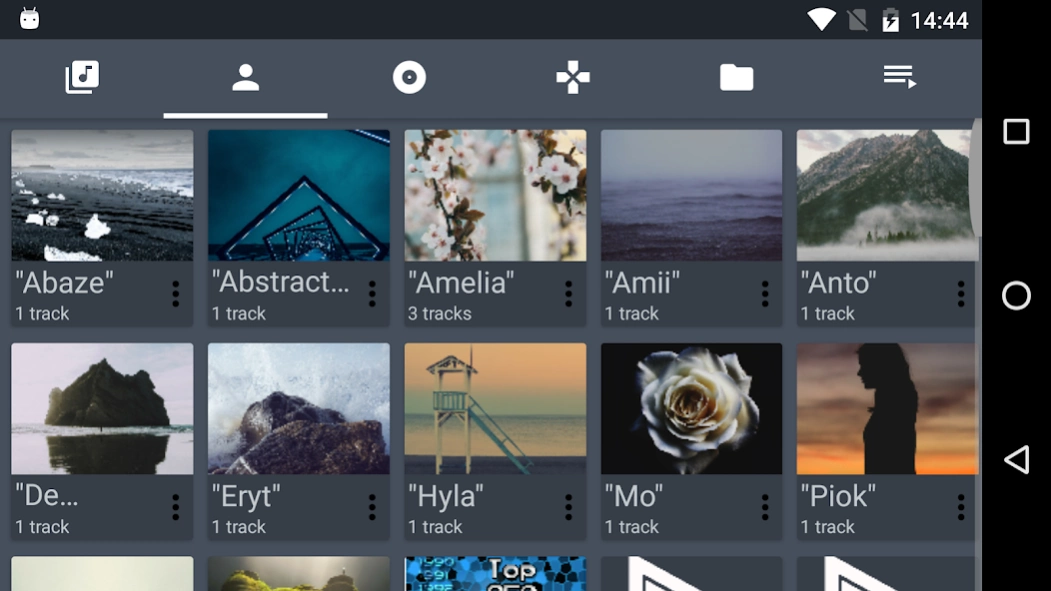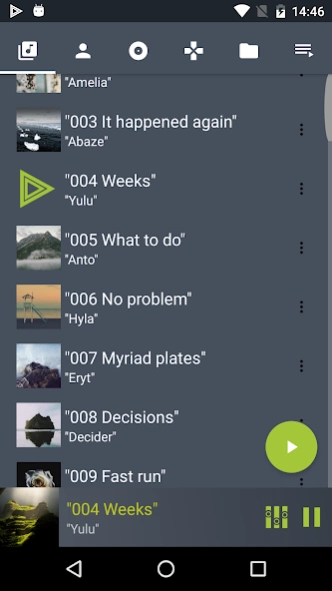Boosted. Music Player Equalize 4.5
Paid Version
Publisher Description
Boosted. Music Player Equalize - Music player feat. equalizer, bass booster, volume booster, folder player...
Boosted. Music Player Equalizer Pro is an audio player which boasts some amazing features like:
- volume booster
- bass booster
- equalizer with built-in presets for different types of media
- music folder player
- mp3 player
- full music playlist manager (playlist creator and playlist editor)
- flac player for supported devices
- android wear / android watch integration -- control the music player from your smartwatch
- android TV / leanback integration (mp3 player for your TV) -- listen to music on your TV
- Google Cast / chromecast music playback (experimental) -- cast your music to a supporting device
- music search -- quickly filter your media library to find matching tracks
- lockscreen music player widget
- music player without wifi -- play your local mp3s
- coming in the future: music tag editor, ringtone cutter, lyrics downloader -- stay tuned
Boosted. Music Player Equalizer Pro has an intuitive UI mostly controllable by gestures, so don't be afraid to try some swipes here and there!
The bass booster, volume booster and equalizer features are very powerful (you can expect very loud sound), so use them with caution, at your own risk.
Boosted. Music Player Equalizer Pro has no ads!
About Boosted. Music Player Equalize
Boosted. Music Player Equalize is a paid app for Android published in the Audio File Players list of apps, part of Audio & Multimedia.
The company that develops Boosted. Music Player Equalize is Boosted. Tools for sound, music and productivity. The latest version released by its developer is 4.5.
To install Boosted. Music Player Equalize on your Android device, just click the green Continue To App button above to start the installation process. The app is listed on our website since 2018-09-27 and was downloaded 31 times. We have already checked if the download link is safe, however for your own protection we recommend that you scan the downloaded app with your antivirus. Your antivirus may detect the Boosted. Music Player Equalize as malware as malware if the download link to com.soundapps.musicplayer.equalizer.booster.pro is broken.
How to install Boosted. Music Player Equalize on your Android device:
- Click on the Continue To App button on our website. This will redirect you to Google Play.
- Once the Boosted. Music Player Equalize is shown in the Google Play listing of your Android device, you can start its download and installation. Tap on the Install button located below the search bar and to the right of the app icon.
- A pop-up window with the permissions required by Boosted. Music Player Equalize will be shown. Click on Accept to continue the process.
- Boosted. Music Player Equalize will be downloaded onto your device, displaying a progress. Once the download completes, the installation will start and you'll get a notification after the installation is finished.